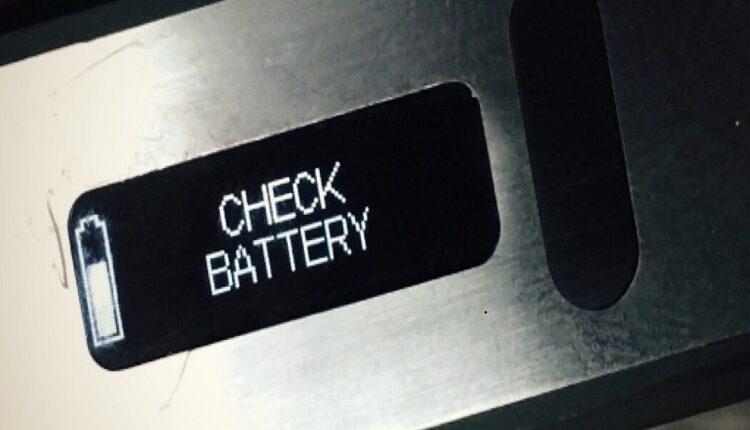Solving Your DNA75 “Weak Battery” Warnings
If you’ve used a DNA75 mod, you’ve probably come across an annoying problem. Even when you battery is 80% charged, you suddenly see a “Weak Battery” warning flashing every time you hit that fire button.
This is a very common issue with the DNA75 board, and its one of the reasons why some people have dismissed it in favor of DNA60. However, there are ways to overcome this.
In my basic Escribe settings tutorial, I showed you how to connect to Escribe and apply any available service packs. This should solve the “Weak Battery” issue for you, as it did for me. Please watch that video if you are not familiar with Escribe.
However, in some cases this may not work.
As an alternative, you need to manually adjust your mod’s battery cut-off level. The default should be about 2.75V (or whatever was set by the device manufacturer), and you will need to lower that to 2.5V.
First, you need to make sure that you are looking at the right interface. Click on Options > User Interface and choose “Advanced”.
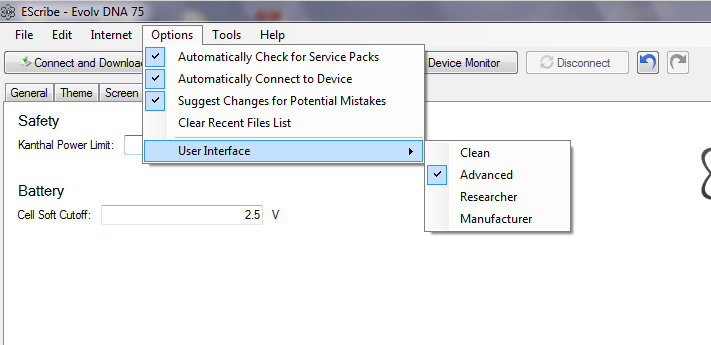
Next, you will see the “Mod” tab that doesn’t appear in the “Clean” mode. Set the “Cell Soft Cutoff” to 2.5V, and upload the settings to your mod.
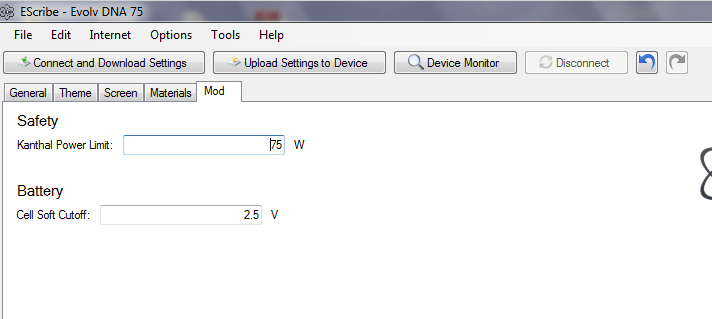
This essentially lowers the threshold for the “Weak Battery” warning, yet keeping it within safe limits for your DNA75 and single battery setup.
Let me know if this works for you. I had to hunt around forums and FB groups for this solution, and I hope it was worth it.